Google Reviews Analysis MVP: From Ingestion to Insights
Walkthrough of how to collect, clean, and analyze Google Reviews to generate customer experience insights.
USE CASES & MVP STORIESAI, ML & GENAI
Kiran Yenugudhati
10/26/20242 min read
This MVP helps businesses automate the ingestion and analysis of Google Reviews using Snowflake and Python, with the added intelligence of sentiment scoring powered by Snowflake Cortex LLM.
Whether you're a retail chain, hospitality brand, or service provider — this pipeline enables a scalable, automated way to monitor customer satisfaction across multiple locations.
💡 Why Automate Google Reviews?
Without automation, most teams rely on:
Manually checking reviews in Google Business
Copying data into spreadsheets
No historical trends
No centralized visibility across all locations
This MVP eliminates manual work and turns reviews into structured data + sentiment insights — ready for BI or CX dashboards.
✅ MVP Outcomes
🔐 OAuth-secured API integration => Fully automated, secure connection to Google Reviews
🔄 Multi-location support => Ingest reviews across all branches dynamically
🧼 JSON flattening into Snowflake => Structured tables with all review metadata
🧠 Cortex sentiment scoring => Qualitative analysis of customer tone and emotions
📊 BI-ready outputs => Power dashboards, alerts, and location comparisons
🔁 Google APIs Used
🔹 [Business Information API (v1)]
Used to get:
Account ID: /v1/accounts
Locations: /v1/accounts/{accountId}/locations
🔹 [My Business API (v4)]
Used to get:
Reviews: /v4/accounts/{accountId}/locations/{locationId}/reviews
🔐 [OAuth 2.0 Authorization Flow]
Access/refresh tokens handled securely
Refresh logic built into ingestion step
🔐 Secure by Design
All credentials are stored in Snowflake Secrets, and tokens are refreshed automatically using OAuth2 — ensuring the pipeline is secure, scalable, and production-ready.
No keys are stored in plain text or notebooks.
🛠️ Pipeline Overview
Step 1: Authenticate and get account_id
Step 2: Retrieve all Google business locations
Step 3: Pull reviews for each location (supports pagination)
Step 4: Flatten and insert into Snowflake (upsert by review_id)
Step 5: Run sentiment analysis using Snowflake Cortex
Step 6: Explore insights in BI dashboards
🧠 What Sentiment Scoring Adds
Reviews aren’t just about stars — the text of comments tells you far more.
By using Snowflake Cortex's built-in LLM sentiment function, we can classify each review into:
Positive
Negative
Neutral
Example:
This adds another dimension to your customer intelligence.
🧠 How It Works
Works directly in SQL
No need to use Python or external services
Fast and cost-effective for daily or weekly review scoring
📊 Sample Dashboards
⭐ Review trends by rating => How average ratings change over time
💬 Comment cloud by sentiment => Common words in positive vs negative reviews
🏆 Top vs bottom locations => Based on sentiment, not just rating
⏱️ Volume of reviews => Weekly/monthly insights for CX campaigns
🧯 Alerting logic => Spike in negative reviews this week? Get notified
🧩 Artefacts
Google Review API interaction flow (account → location → review)
Review table schema and column mapping
Cortex sentiment enrichment logic (via SQL)
Dashboard mockups for experience teams
✅ Summary
This MVP delivers a complete, modern solution to turn raw Google Reviews into structured customer insights — powered by:
✅ Secure API integration with Google Business
✅ Flattening & merging logic using Snowflake
✅ Sentiment classification using Cortex LLM
✅ Zero manual intervention
✅ Plug-and-play for BI & CX teams
It’s simple, fast, secure — and most importantly, business-ready.
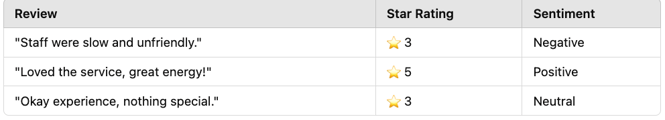
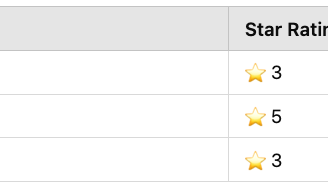
ACTUVATE PTY LTD
Delivering strategic data architecture, cloud engineering, and AI-driven solutions
Connect
Insights
contact@actuvate.com.au
© 2024. All rights reserved.
