Advanced Analytics in Snowflake: Modeling Customer Segments with dbt
Learn how to group and analyze customer behavior using dbt models and visualize the results for strategic insights.
ADVANCED DATA ENGINEERING & IMPLEMENTATIONADVANCED DATA ANALYTICS & VISUALISATION
Kiran Yenugudhati
11/9/20242 min read
This blog guides you through building a customer segmentation framework in dbt + Snowflake, using SQL to:
Transform raw activity logs into behavioral patterns
Define meaningful segments (lifecycle, tier, persona)
Feed segments into BI dashboards or activation tools
Maintain flexibility, auditability, and reusability — all in code
No machine learning or Python required. Just well-structured dbt models and good data design.
💡 Why Customer Segmentation?
Segmentation helps businesses answer:
Who are my most valuable customers?
Who’s likely to churn or drop off?
Which channels or features are most used by whom?
How do I personalize outreach by lifecycle stage?
Done well, segmentation powers better marketing, retention, support, and strategic insights.
🧭 Real-World Use Cases by Industry
🧱 Recommended Data Model
Structure your dbt project using the entity-activity pattern:
dim_customers:
One row per user/account
Demographics, acquisition source, join date
fct_interactions:
Long-form behavioral log
Events like: login, purchase, feature use, support ticket
Fields: customer_id, event_type, channel, timestamp
dim_segments:
Outputs segment tags or labels per customer
Can be one model or layered (e.g., lifecycle + tier)
🛠️ Step-by-Step dbt Flow
Clean and stage interactions
Create customer-level aggregates
Define Lifecycle Segments
Assign Tiers Based on Engagement
📊 Visualizing & Activating Segments
Once dim_segments is ready, plug it into:
BI Tools (Power BI / Tableau):
Visualize segment size and trends over time
Breakdown revenue or support tickets by segment
Track churn or conversion rates by lifecycle stage
Marketing & Ops:
Export high-value or churn-risk segments to:
Salesforce or HubSpot (via reverse ETL)
Paid ad platforms (for lookalikes or suppression)
Internal tools or Streamlit apps
You can even use a lightweight Streamlit UI to manage thresholds dynamically.
🧠 Tips for Implementation
Use is_incremental() logic in fct_interactions for performance
Tag models with segment, analytics, customer_profile for discoverability
Use dbt tests to ensure no duplicates or missing keys
Document segment logic with descriptions or YAML comments
Use dbt exposures to connect models to dashboards or metrics
💥 Why Use dbt for Segmentation?
Fully SQL-based => Easy to review, audit, and collaborate on
Modular + maintainable => Break up logic into steps
CI/CD + version controlled => Transparent and testable
Tool-agnostic => Outputs go anywhere — BI, activation, apps
Business-readable logic => No black-box ML needed
🧩 Artefacts
stg_events.sql, fct_interactions.sql, dim_segments.sql
Macros for generate_lifecycle_segment() and generate_engagement_tier()
Sample BI visuals:
Funnel by lifecycle
Segment heatmap
RFM matrix chart
Segment management UI mock (Streamlit)
✅ Summary
With just Snowflake and dbt, you can deliver:
Lifecycle and engagement insights
Segments for marketing or ops
Improved dashboards with clear personas
Reusable logic, built with best practices
💡 No need for ML, tools like Segment, or a CDP.
Just smart SQL + dbt modeling = advanced analytics, simplified.
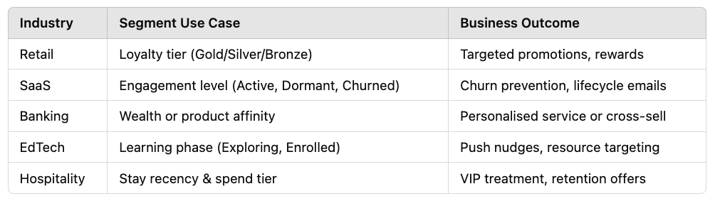
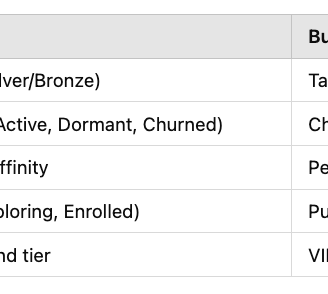
ACTUVATE PTY LTD
Delivering strategic data architecture, cloud engineering, and AI-driven solutions
Connect
Insights
contact@actuvate.com.au
© 2024. All rights reserved.
